If you also want to delete your blogger blog. Then this article will be helpful for you to delete your blog
Sometimes there are many such reasons. Due to which we have to delete our blog.
But we do not know. How to delete blogger blog permanently.
But you remained with us in this article, in which you will easily know-how you can permanently delete your blogger blog.
So let's do it without wasting time.
How To Delete Blogger Blog Permanently
#Step:1.First, you log in to your Blogger Account.
Now your blogger dashboard will be open in front of you.
#Step:2.Then click on Settings.
#Step:3.Now the dashboard of your blogger settings will be opened in front of you.
#Step:4.Then you go to the Manage Blog Section.
#Step:5.Remove Your Blog will be a feature in that section, click it.
#Step:6.When you click on Remove Your Blog. Then you will have a Delete blog popup show.
#Step:7.If you want to backup your blog then Click on the Download Blog and click on the delete button.
#Step:8.When you delete, a new window will open in front of you.
#Step:9.Which will have two options Permanently delete and Undelete.
#Step:10.If you want to delete your blog permanently, then click on Delete permanently.
#Step:11.If you do not want to delete your blog, then click on Undelete
#Step:12.Your blog will be deleted when you click on delete permanently.
Must Backup First
If you are deleting your blog, then you must backup your entire blog post once. It can also prove to be very useful for you.
So know how to backup your blogger blog.
#Step:1.Login to your Blogger Account.
#Step:2.Then you click on Settings
#Step:3.Then you go to the Manage Blog Section
#Step:4.In that, you click on Backup Your Content
#Step:5.Then you will get the option of Download Contnet in front of you, click itBackups of your blog will be downloaded.
Also Read: 17+ Latest SEO Trend (2020)








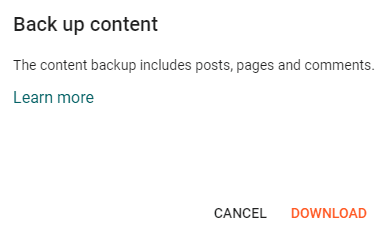


1 Comments
I read this article, it is really informative one. Your way of writing and making things clear is very impressive. Thanking you for such an informative article.Bring Back Lost Lover Permanently USA
ReplyDelete