If you are a blogger and you are finding the right way to do SEO for your Blogger blog, then today you should stay with us in this article. In which you will know how you can do Full Blogger SEO of your blog?
Whether your blog is new or old. Today's Blogger SEO Tips will be beneficial for your blog. So let's start.
First, They know What is SEO?
SEO (search engine optimization) is one such method, with the help of which you can increase the ranking of your blog. Because SEO is a big factor for the search engine ranking of your blog.
If your content is unique and informative. But its SEO score is not good. Your blog content will not give you a good ranking in search engines.
SEO improves the quality of your blog.
In WordPress, we can use many plugins to do SEO. Like Yoast plugin but in blogger, we can not use the plugin.
In simple language, whenever we do some search in the search engine, then we have many results shows. But do you know? In the search results, the results that fall in the top 10 are the best. Because both their content and SEO are better.
To optimize your Blog Full SEO, On-page SEO, and Off-page SEO of your blog should be good. If you do not know about them, then no problem.
In this article, you will help improve the SEO of your blog.
So that on-page SEO and off-page SEO of your blog become the best. And full search engine optimization can be done for your blogger blog.
How To Do Blogger SEO
Use Responsive & Mobile Friendly Template
Whenever you create your blog on Blogger, then the first task in front of us is to find a great template for our blog.
Because the template is the main part of our blog. It is very important for your blog to be SEO friendly and mobile-friendly.
But you must be wondering what are these mobile-friendly templates?
Mobile-friendly means that your blog can be easily opened on mobile too. And the navigation of your blog should work properly. And your blog should have all important blogger meta tags. And the template should not contain any type of error.
You can get a template for your blogger blog from these websites.
Custom Domain (Optional)
Whenever we create our blog in Blogger, we get Blogspot.com free domain. if you want to give your blog a professional look, then you can add a custom domain to your blog.
Add Blogger Meta Tags
a. Add title meta tag in Blogger
Whenever your blog is shown in the search engines, then your blog is identified by the Title and URL of your blog. So it is important to have a title meta tag in your blog.
This is very important for blogger SEO.
b. Add Meta Description Tag in Blogger
A meta description is an important role in Blogger search engine optimization. It describes your blog. Therefore, the description meta tag should be added to your blog.
c. Add Meta Keyword Tag in Blogger
It is important to have a meta keyword in a blogger because the search engine only knows your information about your blog from your blog keyword. What keyword is your blog related to
Recommend: How to Add Right & SEO Friendly Meta Tags to blogger
Enable Blogger Settings Features
Add Right Blogger Robots.txt
Robot.txt is the most important tool in your blog. For this, you should add the right robot.txt to your blog.
robot.txt is a file. Which indicates the search engine. Who to crawl on your blog. And who doesn't want to crawl?
Therefore, you should generate the correct robot.txt file and add it to your blogger.
Example of a Robot.txt
User-agent: Mediapartners-Google
Disallow:
User-agent: *
Disallow: /search
Allow: /
Sitemap: http://example.blogspot.com
You can check your blogger's robot.txt by placing /robots.txt in front of your blog's homepage URL.
Like
<Your Domain>/robots.txt
Blogger Custom Robots Header Tags
Just like we add robot.txt in Blogger, similarly, Robots Header tags are also added. In which you can control the following web page of your blog.
- Home page
- Post page
- Search page
- Archive page
- Default page
To add Custom Robots Header tags, you will have to go to your Blogger settings and click on Custom Robots Header Tags.
And you can Edit Custom Robots Header tags according to you.
Search Engine Submission
You have created a good blog and added all the helpful items in it.
But if you did not submit the search engine of your blog. So your blog will never show in search engines.
So when your blog is complete edit. If all the important items are added to it, then you submit your blog search engine.
If you want to submit your blogger, blog to Google. So you can verify your blog on Google webmaster.
Best webmaster for you
Social Media Optimization
When we come new to the blogger field, then we should create a good social profile to make a good profile of our blog.
And our blog should be added with a social account.
It is also helpful in the traffic of your blog.
Move your website to HTTPS
If your blog is HTTP, then it affects your SEO. Because HTTP URLs are not safe. Therefore they are given less importance in search engines.
So you can redirect your blog's HTTP URL to https.
For https redirection of your blog, you can own https redirection in your blogger.
Increase Blog Loading Speed
It is very important for the loading speed of the blog to be fast. Because whenever the visitor comes to our blog, and our blog page does not load quickly.
So the visitor bounced from our page and goes out of our blog.
You can follow these following points to speed up your blog.
- Reduce Blog Loading Time And Increase Speed
- Use Fast loading and SEO Friendly Templet
- Remove unuseful widget
- Remove unused CSS and JS
- The image takes care of properties
- Stop other site redirection
- Show fewer ads on site
- Minimum Post on the Home page
Recommend: 12+ Techniques To Reduce Bounce Rate For Website
Check the Navigation of Your Blog
Many times it happens that the menu button appears on our blog. But those menus do not work.
Due to which the visitors coming to our blog do not have proper navigation. And it also affects SEO.
That's why you check all the buttons, menubar, bake to top button, footer button, social button, side navigation, etc. of your blog.
Use Right Font Size
You might be thinking of how useful it is for SEO. But the font size also affects SEO.
If your font size is less, it is not good for your SEO.
By reducing the font size, your blog can be considered as spam. And the spam score of your blog can also increase.
For this, keep the font size of your blog normal. Which can be read easily.
Blogger SEO Guide For The Blog Post
We have known all these points above. All these points are related to your blogger SEO settings. But now let's talk. You can improve SEO while writing your blog post.
So let's know how you can improve the SEO of your blog post.
Target Your Post To Right Keyword
A keyword is such a part. Which tells about the content of your post.
Whenever you write a post, then target the right keyword in your post. You can do keyword research to find the right keyword.and do the right keyword placement in your blog.
I believe that if you write a post without doing keyword research, then there is very little chance. That your post will be ranked.
As seen from the SEO factor. So there will be no search related keywords in your post. How will your blog post rank in search engines?
You can adopt these free tools and methods given below for keyword research.
- Google Trend
- Google Auto Suggest
- Searches Related To
- Answer the Public
- Google Keyword Planner
- Soovle
- Ubersuggest
- Moz Keyword Explorer
- SEMrush
- Ahref
Google Trend
Now it comes how can find SEO Friendly and quickly ranked keyword, then first we are going to use Google trend for Keyword Research.
Suppose our keyword is the Best Shoes For Men when we search it in Google trend, then information related to this keyword is shown in front of us.
Advantage of Google Trend for Keyword Research
- We can see the search happening in any country.
- Can change categories of searches
- You can get information about Keywords searches by time
- In this, we can check the default in multiple keywords.
- In this, we can also find the top trend keyword
Google Auto Suggest
Whenever we get information about any query in Google, then there are many search suggestion shows in front of us, from which we get new keywords.
You first get good information about keywords from this, you get half the information about the keyword in Google suggestion itself.
We searched our keyword like best shoes so we have many suggestions shows. Our first suggestion is Best Shoes for Men, we got a long-tail keyword.
Advantage of Google Auto Suggest
- Many keywords are available related to our keyword.
- Short keyword helps make long-tail keyword
- With Keyword suggestions, we can collect a title and several keywords.
Searches Related To
Whenever we search any query in the search engine, at the bottom, we get many questions related to that query and meaning keyword.
Advantage Of Searches Related To
- Many keys and titles are available from a keyword.
- Keywords are available related to searches from that particular keyword.
- There are suggestions which are often asked by people related to Searches.
Recommend: List Of Instant Approval Article Submission Sites For 2020
Optimize Blog Post Titles & Description
This is the most important part of Blogger SEO. Titles & Description is the most important role in SEO.
Because whenever our blogger shows in the blog search results, our first impressions are the title and description of our blog in front of the crawler and user.
And our blog search results show on the basis of Titles & Description of our blog.
So we should add the target keyword of our blog post to our blog.
Optimize Blog Post URL Link
Whenever you prepare your blog post and make it public, then you always make a custom URL ie permalink. This is an important role in SEO.
To create a custom permalink, you add your main target keyword to it and do not keep the length of the link too much.
Do Internal linking
Internal linking makes your blog content more informational. Internal linking is an important service in SEO services.
In this internal linking, we link the pages and posts in our blog content which are related to that content.
Like, suppose I prepared a post on the best blogger SEO in which I told about keyword research. And I already have a post in which I have told about keyword research.
So I will use the URL of the keyword research post in my best blogger SEO post. This is called internal linking.
Fix Broken Links
Broken Links can create a problem for the SEO of your blog. For this, remove the broken link from your blog.
Broken links are those links on which no content is available. And the 404 error shows when opening the link.
You can use the online tool to find a broken link.
Do Not Write Poor Quality content
If you publicize the content of full quality on your blog. So this is good for your blog SEO. So you should always make unique and best quality content public.
Full quality content like grammar problem, spelling problem, old content, no use of paragraph, headings in content, and no use of subheadings, etc.
Right content length
In search engines, priority is given to those content that has more length of content and above-mentioned content information. But it does not mean to increase the length of content. To add irrelevant content to it.
To increase the length of the content means that we use the content written in deep. The topic on which we are writing the content. It should have complete information about it. And be informed.
Correct use of H1, H2, or H3 tags
Heading and subheading are the biggest contributors to making your content worth reading.
H1, H2, or H3 tags help in creating the structure of the content of our blog.
If you do not use the headings and subheadings in your post, then it affects your SEO. Also, it will make it difficult for visitors to your blog to read your content.
Optimize Images to be Used
The image has great importance in our post. That is why we use the image. If you do not use the image, then you should use the image.
But, but image usage is not enough for us, it is also necessary to optimize the image.
In which you should use alt tag and title tag in the image used in your blog post. Because Google cannot read your image. This image only reads based on the alt tag.
Never do Keyword Stuffing
It affects your SEO. If you do Keyword Stuffing.
In earlier times, we could get the page ranked using Keyword Stuffing. But in today's time, we cannot do Keyword Stuffing. Keyword Stuffing reduces the quality of your content.
Use External links
External Links also has an import in SEO. Do you know how?
These can increase the value of your content. In which you link the URL of the post of another domain in your blog post.
But one thing should be kept in mind. That the topic on which we are giving an external link. It should be related to that topic.
And the website from which you are taking external links. That site should be trusted and reputable.
Perform URL inspection
Whenever you make your blogger's new post public, then you should manually index it by going to the webmaster.
If we do not index, then our blog posts will not show in the search engine.
Image size and format
Whatever image you use in your blog post, its size should always be taken care of. The size of that image is not much. The height and width of the image are also correct. Many images are not cut from the post.
The image pixel is good. Image quality and image format also affect SEO.
Keeping all these SEO points in mind, you drive your blog. So the SEO of your blog will be very good and there will be an improvement in the SEO score of your blogger blog. This will increase the traffic on your blog.
Recommend:How to Add Responsive & Stylish Table in Blogger Post
Technical Blogger SEO
Do Not Use More Widgets in Your Blog
Many times we have done that in order to make our blog more good and stylish, we use a lot more widgets and iframes in our blog.
This increases the loading time of our site. And also the SEO performance of our blog. Decreases.
So use only those widgets in your blog which are useful for you.
Make Blog Mobile-Friendly
We know how many people are active on mobile in today's time. And more than half of web searches are on mobile. And every search engine gives more importance to mobile-friendly sites and blogs.
If our blog is not Mobile-Friendly. So it reduces the performance of our blog and it also has a bad effect on ranking and SEO.
You can use Google's product Google Mobile-Friendly Test to test your blog's Mobile-Friendly.
Check Your Blog Structure
You add some blocks of code to your blog many times. You add some widgets. But we do not know that all the widgets and codes available in our blog are working properly. Not of
To check this, we will use the Google Structured Data Testing Tool, in which we will be able to get information about the structure of our blogger blog
FAQs. For Blogger SEO Guide
1. How do I add SEO keywords to Blogger?
To add SEO keywords to your blogger, you can add your keywords by pasting this code in the <head> section of your blogger template.
<meta content='Keyword1,Keyword2,Keyword3′ name='keywords'/>
2. How do bloggers Rank on Google?
- public greater content
- Your content is fresh and information
- Optimize image
- Optimize your title & description
- Add SEO keyword
- On Your Blogger Search Description
- improve loading time
- reduce bounce rate
- Create power backlink
- Do not spam
- Optimize for voice search
- increase your dwell time
- add target keyword in your content
- Add your custom robot.txt
- Add your custom header robot.txt
- Add search description
- Add right meta tags
- Nofollow external links.
- Optimize your blog template
- redirect on https
- use right and important widget
- Pagespeed insight
- Mobile-friendly test
- Google trend
- Google keyword planner
- Ahref backlink checker
- Google Structured Data Testing Tool
- Ubersuggest
- BuzzSumo
- KWFinder.














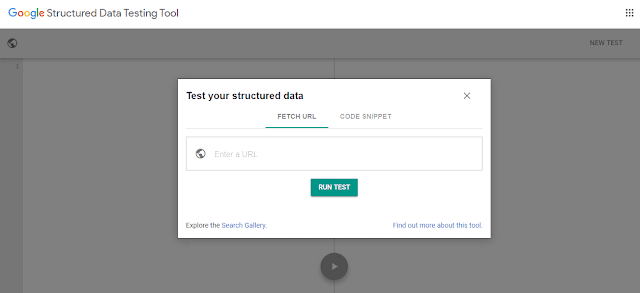


3 Comments
Thanks for this blog!!!
ReplyDeleteKeywords play very important role in SEO content. ASo if want to increase the traffic on your website content then you can check the modern keywords researching techniques of 2021.
Thanks
If you should be opting for finest contents like me, just visit this blog site daily because it provides the feature contents, thanks.
ReplyDeleteHighly organized, communicative, and receptive to client feedback curated links, they continue to be great partners all around.
ReplyDelete