Do you know if you are a blogger? How important are meta tags in blogger SEO?
It is very important to have a meta tag for a blogger blog. Because without a meta tag you cannot identify your blog from search engine.
So in this article, you will find out how to generate right & SEO friendly meta tags to blogger and how you can add them to your blogger blog.
So let's get started.
What is this Meta Tag?
Meta tags are information. Which tells about your blog and content. These meta tags give a signal to the search engine about who your blog content is related to. And what information is there in your blog.
So you must be wondering how the search engine finds the address of our blog from the meta tag. So whenever you write the content in the meta tag, it is for the search engine. It gives us information about our blog.
A meta tag is an HTML code. Which is added to the blogger's head section?
Why use a Meta Tag?
If you have a blog or website. So we index it in search engines. But do you know that after our indexing, how does the search engine know what our blog is about?
So this information is provided to the search engine by meta tag. Using a meta tag is part of Technical SEO.
So let's know what is the use of meta tag.
- For the title of the blog
- Meta tag for a blog description
- Meta tag for search description of blog post
- For the keywords of the blog
- For the author of the blog
- For the publisher of the blog
- for the language of the blog
- blog's location for country
- To give index-related information to the crawler.
- meta tag for robot.txt
Meta tags are used for all of them. And go ahead to see how you can use them.
So let's know now. How can you generate SEO friendly perfect and right meta tag in your blog and add it to your blog?
Where are Meta Tags used and How to Use Them?
Meta tags have to be added in the head section of your blog.
And the syntax of the meta tag is as follows.
<Meta content = "Your Contetn" name = "About Content">
Name = Name contains the name of the meta tag. Which tag is being used.
Content = The name of the meta tag in the content to be written about.
Recommend: How to Add Responsive & Stylish Table in Blogger Post
How to Add Meta Tags to Blogger
#Step1: First Login to your Blogger Account.
(Your Blogger Dashboard will open in front of you).
#Step2: Now Click on the Theme.
#Step3: Then Click on Customize and click on Edit HTML.
#Step4: (Now HTML Code Editor will open in front of you). In which you Click and Press Ctrl + F from your keyboard.
#Step5: Find more <head>.
#Step6: Paste the below-given meta tag under <head> section .
<! -Right Custom blogger meta tags->
<! -Description & keywords blogger meta tags->
<meta content = 'Your Blog Description' name = 'description' />
<meta content = 'Keyword1, Keyword2, Keyword3 ' name =' keywords' />
<! -Robot.txt blogger meta tags->
<meta content = 'all' name = 'robots' />
<meta content = 'index, follow' name = 'robots' />
<! -Canonical blogger meta tags->
<meta expr: content = 'data: blog.canonicalUrl' property = 'og: url' />
<! -About Author & Publisher blogger meta tags->
<meta content = 'Author Name' name = 'Author' />
<meta content = 'Publisher Name' name = 'Publisher' />
<meta content = 'Author Email Address' name = 'Email' />
<! -About Language & Contry blogger meta tags->
<meta content = 'Language Name' name = 'language' />
<meta content = 'Country Name' name = 'country' />
<! -Social Media meta tag need customer customization->
<meta content = "Facebook App ID here" property = "fb: app_id" />
<meta content = "Facebook Admin ID here" property = "fb: admins" />
<meta content = "@ username" name = "twitter: site" />
<meta content = "@ username" name = "twitter: creator" />
<! -Some Other blogger meta tags->
<meta content = 'blogger' name = 'generator' />
<meta content = 'text / html; charset = utf-8 'http-equiv =' Content-Type '/>
Recommend: How to Add Stylish Download Button in Blogger Post Easily
Open Graph / Og Meta Tags for blogger
What is Open Graph tag
These meta tags are also useful for you. If you share your blog on social media. Then these meta tags come in handy.
This meta tag is optional for you.
<! - Open Graph Meta Tags BEGIN ->
<meta expr: content = 'data: blog.pageName' property = 'og: title' />
<b: if cond = 'data: blog.postImageThumbnailUrl'>
<meta expr: content = 'data: blog.postImageThumbnailUrl' property = 'og: image' />
</b: if>
<meta expr: content = 'data: b log.title' property = 'og: title' />
<meta expr: content = 'data: blog.canonicalUrl' property = 'og: url' />
<b: if cond = 'data: blog.metaDescription'>
<meta expr: content = 'data: blog.metaDescription' property = 'og: description' />
</b: if>
<! - Open Graph Meta Tags END ->
You can also use online tools to generate meta tags for your blog.
How To Add Meta Description in Blogger.
#Step1: First Login to your Blogger Account.
(Your Blogger Dashboard will open in front of you).
#Step2: Now Click on the Setting.
#Step3: Now scroll down. Turn on the search description in meta tags and add your blog description there.




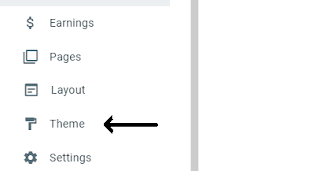






3 Comments
I think this is an informative post and it is very useful and knowledgeable. therefore, I would like to thank you for the efforts you have made in writing this article. seorango.com
ReplyDeletePretty! It was really a wonderful blog. Thanks for the provided information.
ReplyDeleteTransparent and highly skilled, they have their clients' best interests at heart, while their ability to deliver on promises makes them a reliable partner.
ReplyDeletebranding San Francisco Bay Area