It is very important for any blogger. That the blogger post done by him should be indexed in the search engine.
It happens many times that we make the post publish and wait for the visitor to come to the blog.
But if we did not index our blogger post, then it is sure that no visitors will come to our blog.
To bring organic traffic to your blog and submit the post to the search engine, indexing of the post is done in the search console.
Why do blogger posts have to be indexed in the search console?
Every blogger wants organic traffic to his blog too. So to take its organic traffic and add the URL of your blog post to the search engine database, one has to index the URL of the blogger post in the search console.
If you enter your post index. So your blogger post will not appear in the search console. And no organic traffic will come on it.
If you do not index by yourself. So your post will not be visible in the search console till then. As long as bot and crawlers are not available on your blog.
Also Read: How to fix the 404 error in Blogger (Effective Ways)
How to index blogger posts on Search console?
You can index your blogger post in the following way.
First of all, before indexing your blogger post, you have to submit the sitemap of your blogger blog to the search console.
Then you will be able to index your blogger post.
So to index your post, first click on the URL Inspection.
Then a search bar will open in front of you where you paste the URL of your blogger post and then press enter.
Then your URL will be checked.
Then you will have a new window in front of you. In that, you will get the option to test the URL.
When you click on it, then your URL will be tested.
And you will be told that there is no error in your site structure and blog URL.
And you will also tell whether your URL is available or not.
 |
| URL index |
 |
| URL not index |
Now your URL will be indexed.
Then you will have a popup show of indexing requested.
Which you can read and got it.
How to check if the blogger post index is done or not.
Sometimes your URL gets indexed and sometimes URL is not indexed. So you can adopt a method to check the thing.
In your search engine, paste the URL of your post behind the Site: search.
Such as Site:Your blog post URL
When you search and the URL of your blog post is showing in the search result, then your URL is indexed.
If it is not, then you go back to the search console and index your blogger post.
Blogger post in search console Fast indexing tips
#Tip1: You always index your URL manually.
#Tip2: You can use the ping tool to index your URL.
#Tip3: If your blog post has good internal linking and the content of your blog post is also informative, then the chances of your blog post being index are increased.
#Tip4: You can make a good backlink for your blogger blog, it will help crawl and index your site.
#Tip5: You must submit your post on the article submission site.
#Tip6: Submit your post on the social bookmarking site.
#Tip1: Always keep the structure of your blogger template right, if there is any error in it, then solve it.
Also Read: Most High (Quality + Authority )Article Submission Website



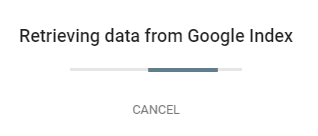

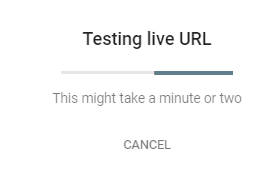




0 Comments